Welcome to the University of Delaware Library's Student Multimedia Design Center blog, sharing tips and links for multimedia creators and users. Come visit us in person on the lower level of the Morris Library or online at www.lib.udel.edu/multimedia.
Monday, October 31
That glare can be a bear!
Sunday, October 30
Grab Any Color on Your Screen with Instant Eyedropper
Instant Eyedropper is a free utility available at http://instant-eyedropper.com/.
HQ Rendered Maps
Then it processes that same area in five hours, generating the 3D land masses, including building and trees. It can then apply textures to the rendered terrain and building, and classify certain parts of the terrain. For example, if it was flying over DC, it could identify the White House, Washington Monument, Jefferson Memorial, etc.
Finally, the terrain is viewable and calculations can be made on it. It can be used for simulations, training, line-of-sight evaluation, architecture research, etc.
This would be a great addition to any GPS or Google Maps.
Saturday, October 29
The New Touch Screen

Thirty years ago, when people were imagining what technology would look like in 2000, I'm sure there were expectations of projected screens that shoot out through thumbs. Well, we're not quite there yet but researchers at Microsoft and Carnegie Mellon University are getting close. They have developed a shoulder mounted projector that can transform any surface into a touch screen. Could this really be the future of display screens? Will everybody on the University of Delaware campus be walking around with a shoulder mounted projector on their shoulder in a few years? Who knows, but one thing is for sure, researchers are going above and beyond to make new technology.
Want more information? Check out the article:
http://www.technologyreview.com/computing/38933/?mod=chfeatured
Friday, October 28
Gradient
Here's a link the Mac OSX App:
http://www.gradientapp.com/
Microsoft's Vision of the Future
Facebook takes an Arctic Plunge
Drawn by the promise of lower electricity costs, Facebook announced this week that it will build a data center just south of the Arctic Circle in Lulea, Sweden. The cooler temperatures of the region mean less electricity needed too cool the servers - both a cost and environmental benefit. Facebook plans to build three 300,00 square foot buildings in Sweden, projected to be in operation by 2012. Utilizing cool outside air can result in tens of millions of dollars in savings per year for each site, according to a representative for the company. Tax breaks and abundant renewable energy sources are also appealing to tech companies taking a polar plunge, like Google, which also holds a data center in Finland. Brrr!
KID HISTORY
Here's the link. Start by watching Episode 1 and then consecutively make your way through them. You will not be disappointed!
http://boredshorts.tv/category/kidhistory/
Thursday, October 27
"Sexy" Thermostats
Tony Fadell, father of the iPod, has taken on the task of redesigning the thermostat. Nest is a 100-person start-up company that's applying the design and user-experience DNA of Apple to the thermostat. With its Learning Thermostat, Nest took a device that hasn't had a major redesign in decades and gave it some of the iPod and iPhone design magic. Fadell and his team think they've come up with an alternative that's easy to use and that learns from what we do. Along the way, the company thinks it could cut 20 to 30 percent off the average household's $1,000 or so in annual energy bills.
The system was built to learn about a household's use of cooling or heating, and to automatically adjust temperatures based on current and forecasted weather conditions, as well as whether anyone is home, their schedules, and their normal usage patterns. Rogers said the Learning Thermostat picks up on those patterns in about a week. Crazy... I want one. Looked at some of the pictures, and they are pretty sexy!
Unzooming a Really Really Zoomed in Mac Screen
iMovie Tip #1
The other day some students were working on a video project and due to some complications with an external hard drive, their iMovie Project file became corrupted. While they could see all of their edits in the project window, they could not save anything added to the project and copying all of the files for a new project did not work. Luckily they were able to save their iMovie Events--i.e. all of their video files.
So the only option in this case was to start over with their edits. To aid in this process, and rather than trying to remember what the edits were, the students could have printed their project or saved it as a PDF. This would have allowed them to see their placement of titles, clips, transitions, etc.; it would have served as a blueprint to more accurately build the project again and to speed up the process.
Tip
Before going to the file menu and selecting Print Project, turn on some of the display and show preferences; these will aid in indicating the length (hours, minutes, seconds, frames) of each project element.
From the menu, select:
iMovie > Preferences > Browser and choose Always show clip durations
iMovie > Preferences > General and choose Display time as HH:MM:SS:Frames
File > Print Project > Print
File > Print Project > PDF > Save as PDF
_______________________

Wednesday, October 26
The New iPhone 4S: What's New, You Ask?
How colleges use social media -- what do you think?
There's also a website that lists the "Top 100 Social Media Colleges" (UD isn't on the list). UD has a "Virtual Campus Experience" linked from its homepage but it doesn't have life in the dorms or Newark type videos that I can see. Do you ever read UD's Facebook and Twitter feeds? Did they have any influence on you choosing UD as your school (if they were available when you were looking)?
Rich
Tuesday, October 25
T(ether), 3d space manipulation
This is something interesting that i stumbled upon the other day. The t(ether) is a "novel spatially aware display that supports intuitive interaction with volumetric data." In other words, the t(ether) is a glove and app system that allows the user to map out 3d space with the added dimension of depth that is lost when working on a 2 dimension screen. Although the t(ether) is still being perfected, the idea driving the invention has opened up new doors for electronic media.
Monday, October 24
LaCie Rugged Mini

LaCie has introduced a new rugged drive called the Mini. This little drive offers USB 3.0 connectivity and options for 500GB, 500 GB--7200rpm, 1 TB, and 1.5TB capacities. Starting price $99.00.
http://www.lacie.com/us/products/product.htm?id=10564
Nifty Video Editing Software!
http://laughingsquid.com/new-software-system-for-realistically-adding-objects-into-photos/
Sunday, October 23
iPod 10 Years Old
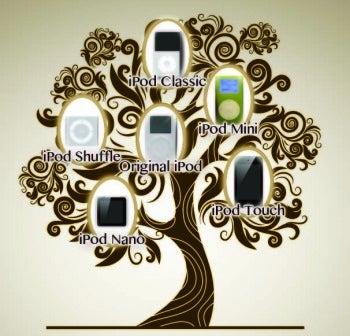
Today, October 23, 2011, the iPod is 10 years old. It was seen by some people as a ridiculous product by a barely-hanging computer company. It cost $400, was only 5GB, and was only available on Macs. But over the last ten years, the iPod became a huge success and helped the spawn the products we know as the iPhone and the iPad.
There's no denying it helped to change the music industry, either. Apple created the iTunes music store, one of the first ways people could buy single tracks instead of paying $10+ for the whole album. Some people may bemoan the social aspect of going to a record store and talking about the newest Hüsker Dü album while buying it, but no one can deny the ease of sitting in your bed at 3AM and buying the same album on your iPod Touch. In minutes, the songs are on your iPod and you can listen easily.
Thought Macs were safe? Not anymore.
A new back door trojan has been discovered that targets mac users. It cripples the anti-malware program called X-Protect. The Trojan disables the anti-malware program by blocking any updates that come through, which prevents the program from finding viruses.
Friday, October 21
Having a ball!
A student at the Technical University of Berlin created a ball filled with 2 megapixel cell phone cameras that allows you to take spherical panoramic pictures. Complete with a very cool demonstration video!
Check it out here!
Thursday, October 20
LYTRO Light Field Camera
https://www.lytro.com/camera
The Ultimate Headset
http://www.razerzone.com/tiamat/en/features
Phishing Scams
noun
the activity of defrauding an online account holder of financial information by posing as a legitimate company: [ as modifier ] : phishing exercises in which criminals create replicas of commercial Web sites.
_____
Beware of phishing scams that have hit UD:
http://sites.udel.edu/phishing/
Toggl-- and see how you really spend your time
Wednesday, October 19
Why So Siri-ous?
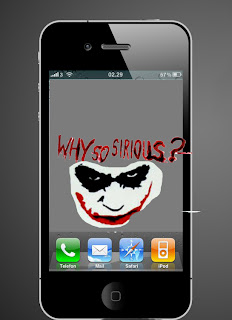
The iPhone 4s has hit the markets and with much success approaching the month of November. Most iPhone users are happy with the upgrade and a noticeable difference from the iPhone 4 is the new program called "Siri". Siri is the ultimate helper when it comes to finding information with the iPhone 4s. The app is capable of scheduling meetings, placing phone calls, sending texts, and finding where some good Chinese food is in your area. Even having casual conversation is something Siri has the ability to do. Telling Siri you love it gets a response of "I bet you say that to all the mobile phones.". Siri saves time on internet searches, keeps things a little more hands-free during driving and other activities and also provides a good laugh every now and again. Siri recognizes your voice and gives plenty of witty responses.
iPhone 4s User: "What is the weather going to be like in Miami this week?"
Siri: "Bring your sunglasses. It's going to be sunny in Miami."
With the new iPhone 4s, one can find everything they need with the usage of one program and one voice. Within only a few weeks, this new app is a Siri-ous hit amongst iPhone 4s owners.
P.s like the custom artwork? ..pay close attention!
Masterpieces + PJ's = Good Times
Being a visual person, loving art in all forms, not to mention cultural influences, enhances my longing to see the world and to experience new places. Daydreaming of days when I can throw my responsibilities to the wind and travel the world are far from being a reality. Now Art Project by Google is super cool and can get me there now!
Art Project isn't any normal online art collection, it takes Artstor.org down a level! Art Project is a virtual tour of the Masterpieces from all over the world. You can even get up close and personal with the pieces, zooming in and out with ease. To make it even better, it isn't just the art works but the museums as well! You can virtually walk the halls of The Tate (London), MoMA (NY), The State Tretyakov Gallery (Moscow), all in your PJ's!
How can life get any better, oh wait, no entrance fees! Whoooohoooo! Be sure to check it out and maybe find a new love and appreciation!
iCloud's silver lining

As a bit of a techie, I was eager to jump on the bandwagon and update my iPod Touch to Apple's new operating system iOS5, when it was released last Wednesday. After waiting an excruciating two hours for it to download and install, I was up and running with access to iCloud. I had a basic knowledge of what iCloud did and what it could be used for, so I went ahead and gave it access to my mail, contacts, iCal, etc. and one important new feature for the iPod touch called "Find My iPod" - which was previously available only for iPhone.
After galavanting around with my friends this weekend, I returned home to find my iPod missing from my purse, jacket pocket, backpack, and anywhere else I could fathom it might be. Then I vaguely remembered having turned on the "Find My iPod" app on my device and with great hope and anxiety, I logged onto iCloud.com for the first time. Sure enough, right next to my email, photos, and calendar, popped up a GPS icon for remotely locating my iPod. The software traced my iPod back to my friend's house, where it was sitting safely on her kitchen table. From iCloud, I was also able to send a message directly to my iPod (as well as the option of remotely locking or wiping the data) before I called and swung by to pick it up.
Since iCloud saved the day, I've been interested in what other features it has to offer. iCloud is integrated into many of the basic apps on iPhones, iPads, and iPod Touches running iOS5. These apps sync wirelessly between your devices and can be accessed via iCloud.com from any computer, anywhere. So you can take photos on your iPhone, that are automatically streamed to your free 5GB of iCloud storage so you can access them from your home or work computer, print them, or view them on your television via AirPlay for iPad. The days of plugging in and syncing devices are over and the possibilities are endless.
Tuesday, October 18
Podcast Walking Tour of Historical New London Area
There's a celebration reception and presentation tonight(Tuesday) for the project:
New London Road Community Celebration
* October 18, 2011 5:00PM – 6:30PM
Art Conservation Dept: Join us downstairs in the Trabant Theatre for a reception and presentation of the New London Road Community Project, and learn more about the history of the New London Road's Historic African American community located near UD's North Campus.
Monday, October 17
Dramatic Lighting Can Spice Up Your Video
http://videoproductiontips.com/dramatic-lighting-tips
iPad fun
Watch the impressive video here
Enjoy!
Snazzy LED Black-lighting with the Arduino
Saturday, October 15
For your rock star dreams
GhostGuitar is a new augmented reality iOS application that allows you to produce music by just flailing your arms as though you were playing a guitar. You can program 5 different chords, and the display will show you with a choice of 4 guitars in your hands. Complete with 5 programmable chords and 3 effects pedals.
Click here for more info and a demonstration
Thursday, October 13
Mason Bates: When Worlds Collide
iCloud is so much more than a hard drive in the sky.
To watch the icloud video, go to:
http://www.apple.com/icloud/what-is.html